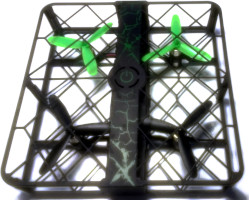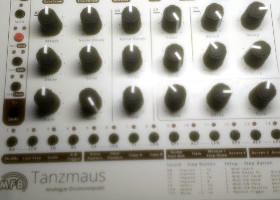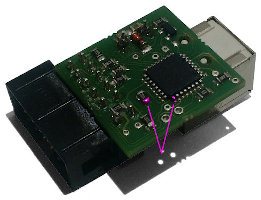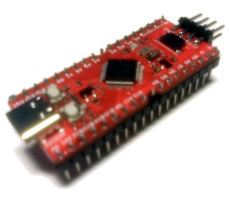Rescuing a watered laptop
Rescuing a watered laptop
What happened
Yes, it happened. Some day, which will referred to as one of the darkest days by history writers, my ThinkPad had a encounter of the third kind with a cup of sweetened tea :/. The Laptop was docked to the Ultrabase X3 docking station while being set under water. The liquid came from the top, being spilled onto the keyboard.
In the hope of being helpful to anyone with the same problem, I'll describe what I did to limit the damage:
First aid
What to do
- Do not panic
- Do not move the laptop. Do not even think about flipping it, because this will distribute the liquid all over it.
- Switch off the laptop by long-pressing the power button. Do not shutdown cleanly.
- Remove the AC adapter
- Remove the battery without flipping the laptop. This is a bit tricky, since one must undock the laptop prior to getting access to the battery. Therefore, try to hold the laptop parallel to the table at all times, and move it slowly. Putting it on the table, with the battery slot (below the palmrest) floating in the air might be helpful.
- Remove as much liquid as you can by putting paper towels on and beneath the laptop and the dock.
- Remove the optical drive from the dock (do not tilt or flip it), and try to get it dry. Open the drive by sticking a small screwdriver or similar into the small emergency open hole.
As soon as most of the liquid has been eliminated, the immediate danger to your hardware is over. If you laptop was still running happily after the accident has happened, you've got a good chance of rescuing it completely.
Why
Most actions should be pretty obvious: Since liquids can only shortcut and therefore damage your hardware while the machine has any power source, we remove AC battery power.
This ThinkPad X31 (and most other proper laptops too, I assume) has a small "basin" under the keyboard, where the liquid is gathered and then can get outside through holes and pipes, keeping most of your hardware completely dry. By tilting or even flipping the laptop, however, the liquid can escape this safe path.
Cleaning the laptop
What
We will disassemble the laptop, check for any traces of liquid, and clean all components using distilled water or alcohol.
Why
Even if the laptop has dried in the meantime, traces of dried liquid can still cause short circuits or mechanical defects (imagine that your CPU fan fails to start!) that may damage your laptop. Better be safe than sorry.
How
Disassembling a ThinkPad is quite straightforward; if you're doing this for the first time or feel unsure, you are advised to have a look into the excellent Hardware Maintenance Manual.
I will not go into detail on how to dis/reassemble the laptop here. Just unscrew the screws on the back that have a keyboard pictogram, and then gently press through the battery slot in order to loosen the keyboard. Unplug the connector and remove the keyboard.
The Keyboard
The keyboard was rather sticky, so I put it into a bowl filled with distilled water, and kept pressing the buttons until they did not stick any more. That worked for most of the buttons, but two remained sticky.
So I removed the key caps (by pulling them gently), and cleaned the scissor mechanic below manually. Removing the scissors is also possible.
Dry the keyboard on a warm (not hot!) and dry place, for multiple days (!). Even the tiniest rest of water can lead to malfunctions; believe me, I thought that 24 hours would suffice, and was greeted by multiple "Error: Stuck Key!" warnings upon reboot.
The Laptop
After having it disassembled completely, use cotton sticks and isopropanol to gently clean the circuit boards. Ensure that the mechanical stuff, like the fan, are not blocked.
In fact, my laptop was (except for the keyboard) completely clean :), the keyboard lead all the liquid away from the electronics. Good job, IBM!
Cleaning the docking station
Despite every praise above, this one is a gross design failure: The water exit holes at the bottom of my laptop succeded in keeping my laptop dry, but they directed the liquid exactly onto the ultrabase mechanics and the optical drive m(. (Two drilled holes would have been sufficient...)
Unfortunately, while disassembling the laptop is rather well-documented, disassembling the UltraBase X3 is not; read my instructions for disassembling the ultrabase, if interested.
The outcome
After carefully cleaning all parts and waiting for the keyboard to become completely dry, I tried to boot the ThinkPad three days after the accident has happened...
And everything still worked :))). The BIOS was a bit confused, because I tried to boot it with a non-yet-dried keyboard, and kept reporting stuck keys for two more days, but this message vanished after a while.
So, if you accidentially flood your laptop, probably not all hope is gone :). Don't panic and systematically limit the damage, and you will be able to rescue the machine.
Disclaimer
I hope that the following is obvious, still I want to explicitly state that:
- The measures described on this site might void your warranty!
- Following the instructions is solely at your own risk.
- I cannot and will not make any guarantee that this will actually help your laptop, possibly this even damages your machine further. Again: This is what I did, doing the same is at your own risk.