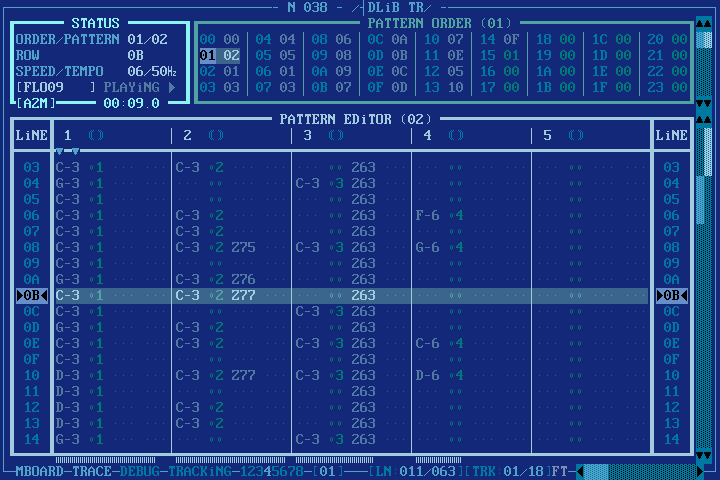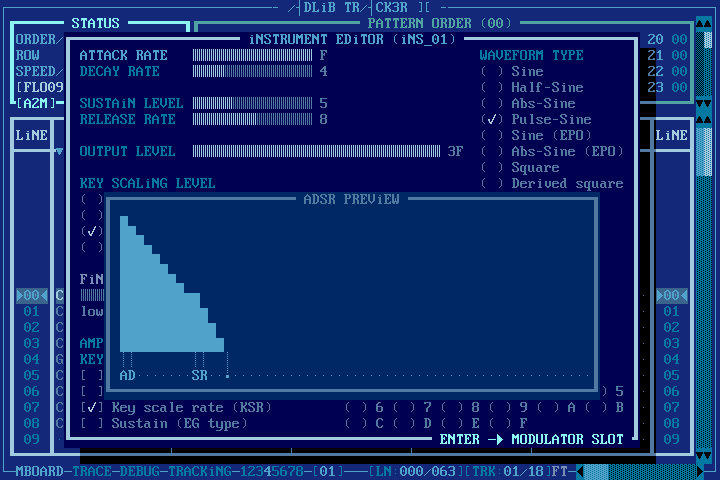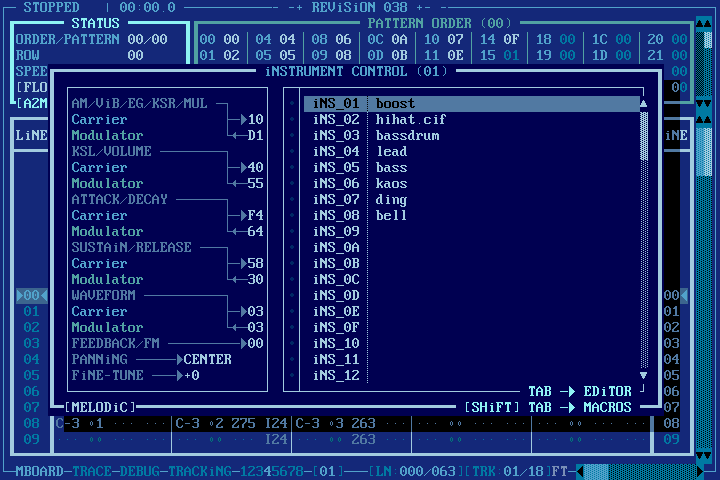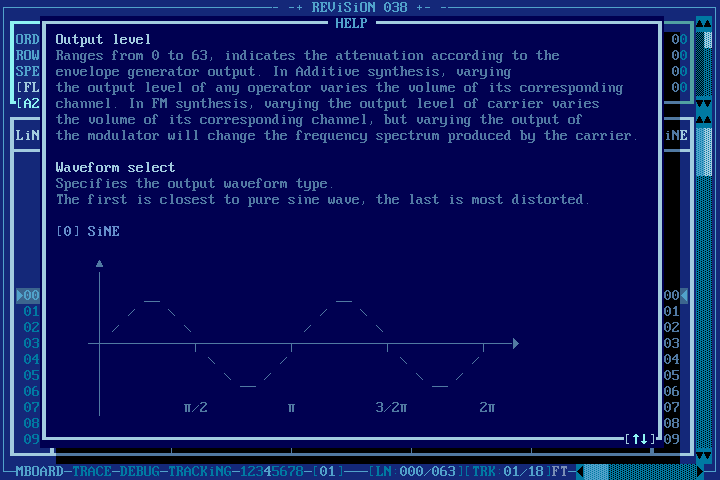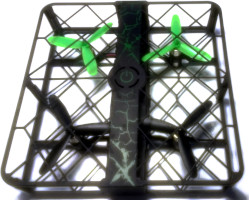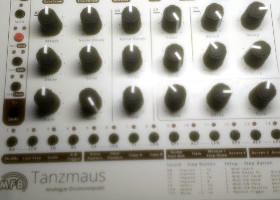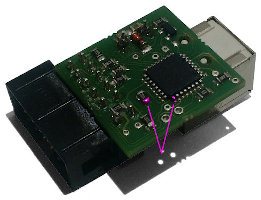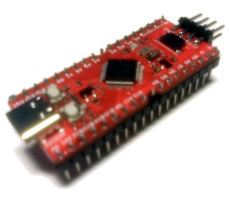Adlib Tracker II
Adlib Tracker II
Overview
Adlib Tracker II is an excellent music tool, written for DOS, utilizing the OPL3-chips found on Adlib- and Soundblaster sound cards. It has been written and is again maintained by subz3ro, and has its home at adlibtracker.net. A SDL portation for the Windows[tm] platform has been created by Dmitry Smagin, and I did the Linux port.
For general information about the Adlib Tracker II, please refer to the official homepage. On this page, I will only detail the Linux port. (Note: My code should build working Windows[tm] code as well, though this is not tested).
Screenshots are included at the bottom of this page
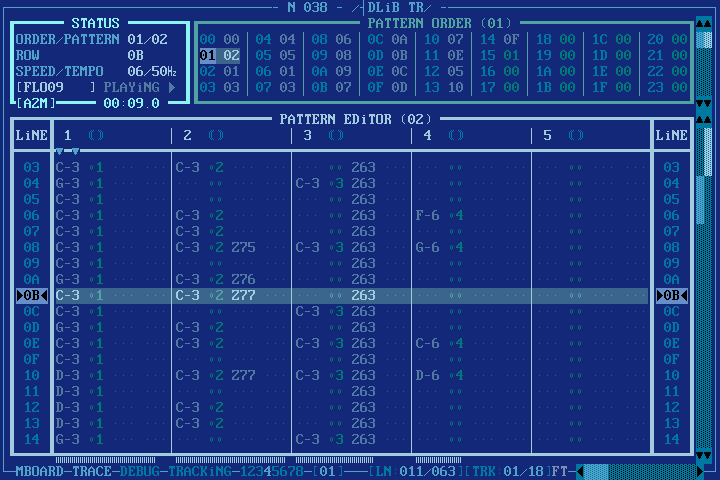
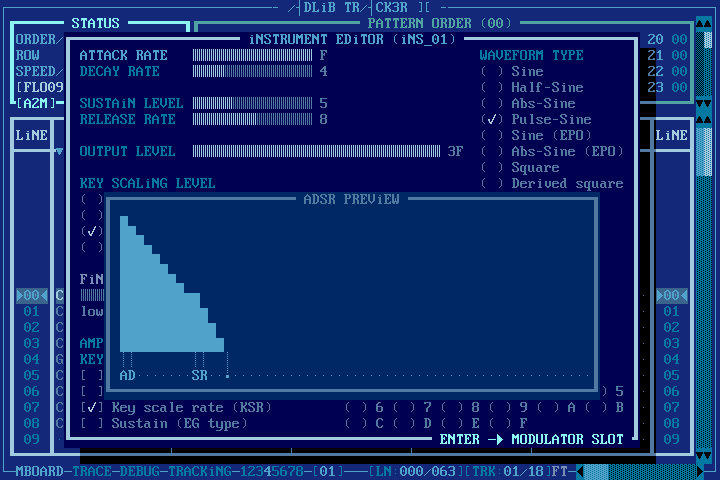
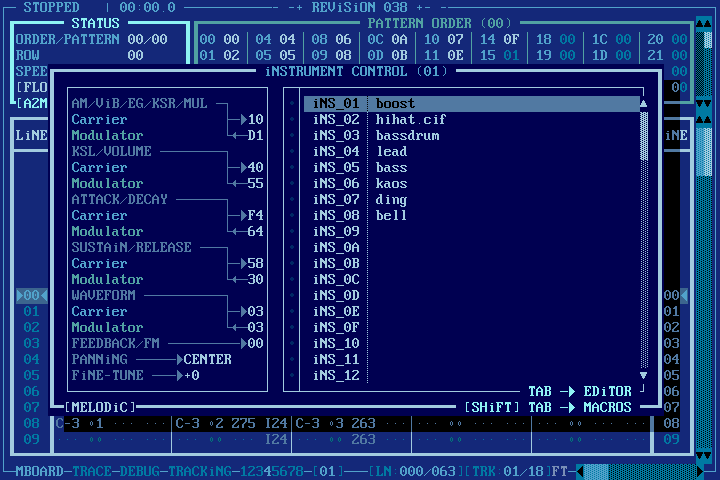
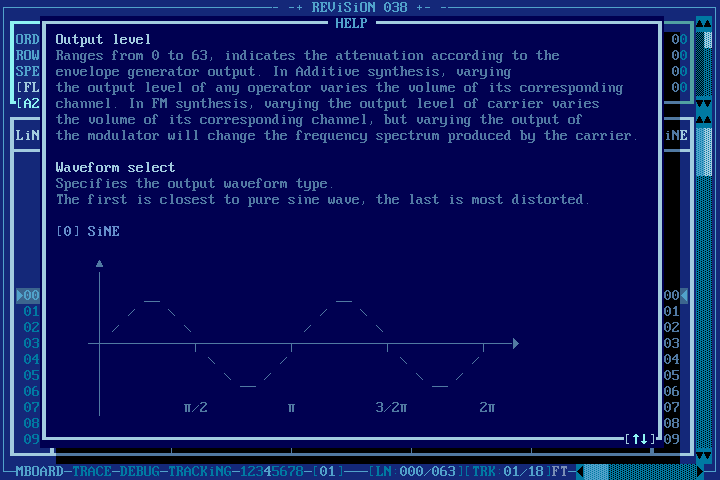
Getting and building the linux port
Prerequisites
You will at least need to have SDL1.2, SDL audio. Also, the Free Pascal Compiler is required, which is usually packaged in the fpc package. Additionally, jwasm is needed, but the Makefile will automatically retrieve this one.
Grab the source
You can either get the latest source from the download section of the official homepage (a precompiled package for 32bit systems (and multilib 64bit) is also available there). Or you view the official google code project page (git clone https://code.google.com/p/at2).
Building
Warning:The Makefile will fetch and execute a binary (jwasm) from a third-party website. While this should not be a problem, it might not comply with your paranoia level. Download and build jwasm manually, in this case; the Makefile will provide with all information needed.
Compiling the Adlib Tracker is as easy as typing in make in your terminal. A adtrack2 binary will result.
Caveats
The program was originally written for DOS, which uses a case-insensitive file system, and this has been utilized throughout the code; I tried to fix all places where the case-ness of a filename was manipulated, keeping my changes as non-intrusive as possible. This leads to some inconsistencies in the GUI's file and directory listings, compared to the original.
If you encounter a disk error while saving or loading which you do not understand, please notify me; this is likely caused by a caseness issue which I forgot
Configuration
The Adlib Tracker II is configured through the adtrack2.ini file. While lots of settings can be tweaked there, the most interesting should be:
The default_paths
If you search for default_path, you can tweak the default file search paths.
sdl_screen_mode
The sdl_screen_mode parameter controls the size of the adtrack2 window. Set it to 0 (default) for 720x480, 1 for 960x800 and 2 for 1440x960.
Demo songs and instruments
Be sure to try out the demo songs and instruments under MODULES/ and INSTR/. My favourites are bomb.hsc and cpw.rad.
You can also look at my music collection.
Screenshots
Everybody loves them :). These are taken from the DOS version, but there is not much difference to the windows and linux versions: