Subsections
In this section we will make a step by step walk-through of all the
different editors, their purpose and what functions they support.
Figure 2.8:
MusE main window
|
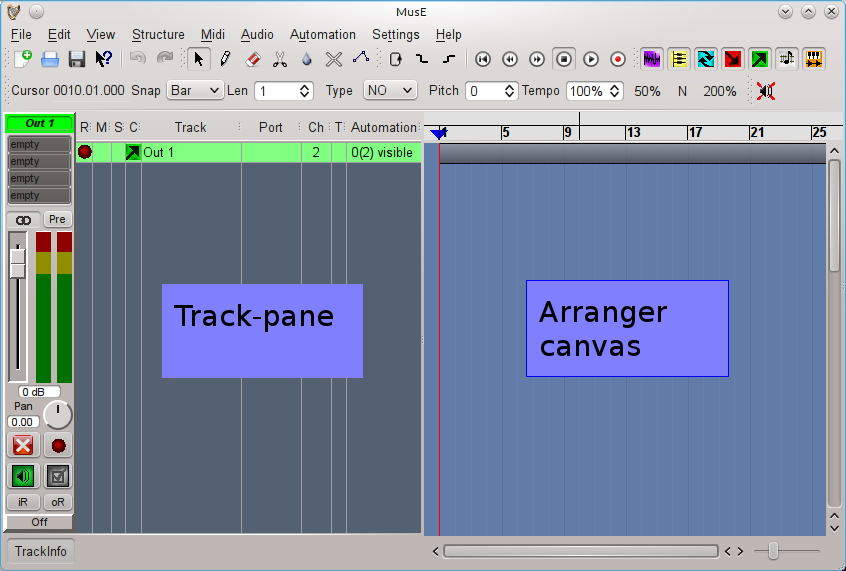 |
Above is the main window of MusE, the Arranger, this is what greets you
when launching MusE. The Arranger consists of two main parts, the Track-pane
and the Arranger canvas. The Track-pane lists all currently visible tracks
and the Arranger canvas contains all Parts of the composition. The
screenshot above shows an empty project. Below is MusE with a song in
progress, turns out it wasn't a very good song, but for our purposes it
is fine. In the below screenshot there are a lot of tracks visible in the
Track-pane, each have an icon which indicate it's type, wave-track, input,
output etcetera, more about that later. In the Arranger canvas a number of
parts are visible, the ones in yellow are in this composition wave files,
the multicolored line are different Parts of a drum track.
Figure 2.9:
MusE main window with arrangement
|
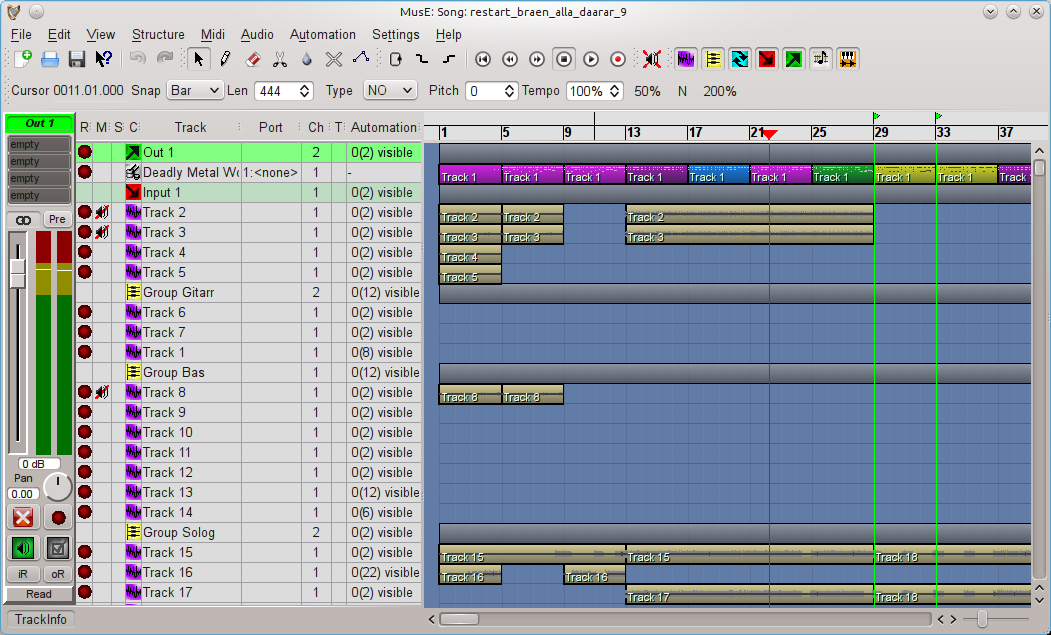 |
Mixer
Choosing View > Mixer A or B from the menu in the main
window will bring up the mixer as viewed below. The mixer will open with
all options enabled, showing channel strips for all tracks in the current
setup, depending on how far you have gotten this view may become very large,
at which point it may be a good idea to limit what is viewed in the Mixer.
From the view menu all the different kinds of tracks can be toggled on/off
from the mixer. Some may find it a good idea to use the two mixers A and B
setup with different setup and store this in your song template(s), more
about this in the Song Template section. It can be argued that everything
in MusE is a track analogous to the Unix idiom that everything is a file.
The types of tracks visible in the mixer (and track-pane) are:
r0.5

- Audio output
- Audio input
- Group track
- Aux track
- Wave track
- Synth track
- Midi track
There is also a Midi Track variation called Drum Track, they are
however not distinguishable from Midi Tracks in the Mixer. Also the
strips for midi tracks are different in the Mixer than in the
Track-pane view.
